 Sorry I've not been around much this week, but I'm having murders with my PC. It keeps crashing. Six times its happened this morning, and lets just say the language last night, was as Blue as the screen. It nearly ended, with me chucking the bloody thing, out the window.
Sorry I've not been around much this week, but I'm having murders with my PC. It keeps crashing. Six times its happened this morning, and lets just say the language last night, was as Blue as the screen. It nearly ended, with me chucking the bloody thing, out the window.I took these pictures so I can send them to Ben's friend, who can hopefully tell me what the hell is going on?..
Nothing new, has been installed, so I have no idea, what's causing it. Unless there is a Virus lurking somewhere, but I have every protection known to man!
Any help, gratefully received.
















.jpg)




























































































.JPG)









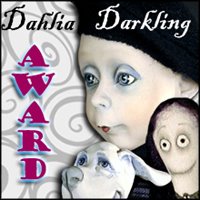






















18 comments:
You may have a virus. Even with the best of protection they sneak through ESPECIALLY if you use facebook!
I've gone through this TWICE this year!
xxoo
When my computer started giving me problems I figured it was on it's last legs. First the screen started to go dark and then it kept shutting down on me. I know it was hot because I could feel it. I took it apart and blew it out with compressed air. A large clump of dust flew out of the fan. Since then it has not got over heated and it has not shut down once. The screen still is a little dark but that is probably another problem. Dust collects inside the computer and can cause a lot of problems and it is a simple matter to blow it out. (However in the meantime I did get a new (used) computer with a large screen and it was a little slow and slugish so we took it apart and it was FULL of dust. We blew all the dust out and it has been working great.)
I feel for you. If you would like some American blue words just let me know. I have a collection just for the computer.
Dust i reckon and your fan. This is what kept happening to mine because the fan was not tuurning fast enough.
Got a new fan and it worked for a bit longer then finally blew up, lol.
No te puedo ayudar, pero entiendo tu estado guerrero frente al pc. Besos Clara
I am so sorry to hear it. I HATE computer problems. You must be so frustrated if you want to toss the thing out the window. I have had that feeling myself several times.
Catherine XXXXXXXXX
Doreen's idea is a good one. I sent my son, Brian your post too. He is a computer wizard and if anyone can help you, he can!
Hope you get things fixed soon. I know how frustrating computer problems can be!
I am Kathi's son Brian, I am known as the Computer Brain here in Florida. :) This is the dreaded 'Blue Screen of Death' and is normally caused by new or failing hardware. I would suggest unplugging everything but your keyboard, mouse, monitor and power cord then trying to boot up again. Sometimes a USB printer or device will cause Windows to do this, however it could be something internal like your hard drive. Best bet would be have someone like me remove the hard drive and backup your data and reinstall Windows and your programs again for you. If you have anything important on the computer don't just restore the factory image, get that drive out and backup your data first!!! I wish you the best of luck.
Debbie, this was happening to me a lot recently. Windows would just should down to "protect" my computer. I think that is your virus guard software working actually. However, there is more to the story. My Kaspersky was coming up for renewal so I opted to upgrade to the newest version (mine was 3 years old). When did so and ran the program, it immediately found 3 TROJANS!!!! Ironically, these seemed to be attached to some miniature tutorials I had downloaded in the recent past. They were deleted and now, not only are there no more "shutdowns", my compouter runs much faster. Sometimes, the new viruses are smarter than the old programs used to detect them. I thought I was totally protected as Kaspersky is supposed to be state of the art but I never upgraded...dumb.
Tabs
oooh. the 'blue screen of death', or BSOD as it is commonly referred to. from the looks of it, you either have to replace your RAM, or get a new hard disk. i'm not a sharp comp troubleshooter, and there are really too many components in a comp to say for sure, but from past experience the fastiest 'dirtiest' way to sort out a BSOD is to pick up new ram or HDD. this is because, if these 2 aren't the problem, they can always go into your next PC, if you are getting one.
I thought you weren't around as much as usual, I was missing your presence.
Good luck getting it fixed! :)
oh debbie ...
I hope you've found just the evil
and you've lost anything on your PC
hugs Marja
You have my deepest sympathy! This damn blue screen with its white script is one of the most annoying sights I can imagine! Just a guess - could it be a damaged hard drive? In my case at the beginning of the year it was...
I'll keep my fingers crossed that your computer gets healthy soon.
Ahhhh computers!!!! With all the worlds technology wouldnt you think someone could make one that dosnt crash and is virus proof, dosnt go slow, not respond etc etc. They are the bane of my life! Hope you get it sorted soon Debbie. Kate xx
Debbie just because you have not installed something it doesn't mean a virus hasn't tried to.
Even with the best, most expensive protection viruses sometimes get through.
The companies that make the virus protection can only make the software to deal with viruses that they know about. As they discover new ones they update their protection which is why yours will offer regular updates. I assume you keep up with them. Sometimes new ones get though...these people are smart....shame they aren't directing their talents into something useful.
However, the physical memory dump could be as a result of many other things. None of which I could really help with unless I was actually at the computer.
I dont' know what version of windows you use....do you have any diagnostic tools ?
Your virus software should have a scan function to scan for problems as well so start there.
Google physical memory dump and see if there are any clues to what you were doing or what was happening when it first happened.
Be very, very careful about sites that are just offering free diagnostic or fix it downloads...sometimes these are just viruses themselves.
And don't mess with the registry unless you know what you are doing.
Hopefully Bens friend can come over and take a look.
Also what Doreen said about opening the case and using compressed air is a good idea.
Probably won't solve this but is good general maintenance. I do mine once every 6 months or so. The fans really pull in the dust bunnies.
Good luck :-)
I am with Doreen. If you have a tower PC take off the back and give it a huge dust. Use a hand mini hoover if you have one.
We had this problem with my son's computer a while ago and when we took the back off we found a large family of spiders building cobwebs willy-nilly!!
I have had enough of my Laptop and its various Window instabilities and have invested in a Mac. Taken out a second mortgage to do so though!
Debbie... I have had the "blue screen of death" appear and NOt had to replace either my computer or hard drive. If all else fails, may I suggest a site called:
www.bleepingcomputer.com
I found the guys there very helpful in the past, though I did not need them for my recent problem.
Also, one thing I never used to do was download any of the upgrades that were offered by windows. I always was afraid to really..that it was some bogus scam. My TG informed me that it was really important to act on these things if I wanted my computer to function properly.... who knew??!!
I've had the blue screen of death about a week before the one-year-old hard drive fried. I bought an external backup drive right before my old computer died...so that's what I suggest first. If you aren't already backing up on a regular basis, do it right away. When my hard drive failed, the IT guys at my office couldn't get one thing off of it. Luckily, my drive was under warranty...but that would not have replaced a year's worth of data.
Post a Comment